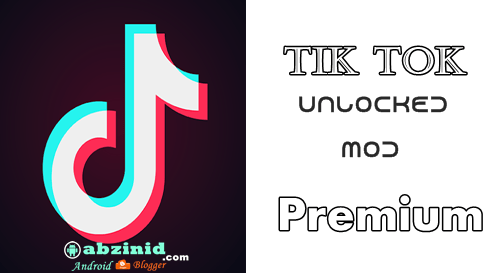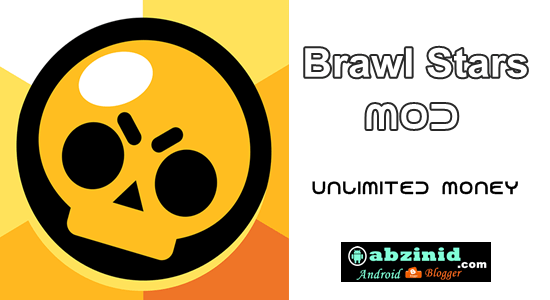Telegram application is now used widely all over the world even some people seem to be neglected other social media apps such as whatsapp and some other similar application for several reasons (ex,privacy as we have seen what happened with facebook and Analytica) Telegram users are in increasing for its awesome features and a lot of many privilege that anyone wants.
why using telegram
On telegram messenger you will fine features that are not found on other apps you can say for example whatsapp plus and other versions, GBwhatsapp or OGwhatsapp ant-ban , and also what make people nowadays prefer using Telegram.
You can create a Telegram groups with up to 10000 users and you can search for channels or people with names or user names no need to have phone numbers on your device and this features you can't find it let's say on whatsapp and some other features not just this.
Have a look at the app setting before using it
Some users who use telegram they don't bother themselves by change setting just after signing up or signing in with their phone number and get the activation code they just use it without changing anything even the theme they use everything as default and they don't know that they can customize the setting and get a lot of useful things.
There's Telegram version comes with alot of options that you can use to customize your telegram app to suite your need which is Mobogram with this version for example you can hide chat that you don't anybody to know or set a lock and other setting you'll like to change.
We previously shared a post about How to use telegram app with four different phone numbers on your mobile phone at the same time, these days even you can get more free phone number to verify telegram account without paying money there are alt of android apps provide free services, you can use adownload textnow get free phone number besied other applications talkatone, dingtone, etc.
How to hide chat chat on telegram
If you have chat on telegram and you don't want anyone to see what it's about or what its content is in case your friend or anybody else grasped your phone just to see your apps or play a game say for example your brother or sister at home. You can hide your chat on telegram but this doesn't come on the official app it is on another app which comes with all telegram features and much more.
It is very easy to hide chat on your telegram account just got to menu then mobo setting then drop down to privacy and chose the option hide chat settings you can chose whether to use password or pattern lock, then go down and press accessing method a popup window with different options will show up to chose your method. To access your hidden chat just lon press on the option you have chosen and you will be there.
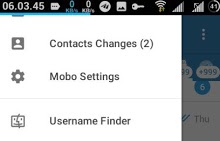
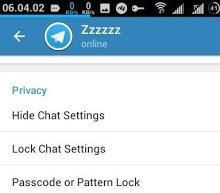
How to save telegram files on your phone with their real names
When you download documents, videos, apps or any file from telegram on to your device for example three days ago from some channel and you don't remember which channel that you have downloaded that document from and you want it now.
So you will look for it on telegram folder and you will that all files are named with numbers no one named with its original name and you want specific file, I guess you will try to sort items by date in order to find your file but also you may not recognize it at all.
To solve this issue you can just go a head to your app and open setting menu then mobo settings, chose the fourth option which is media and file settings then activate - keep original file name.
Download mobogram appNow you can hide your chat and save your files with their original name and you do more settings as you like.
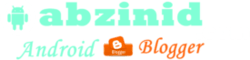
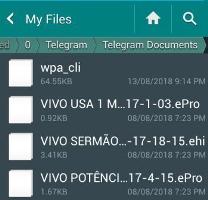
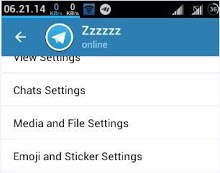

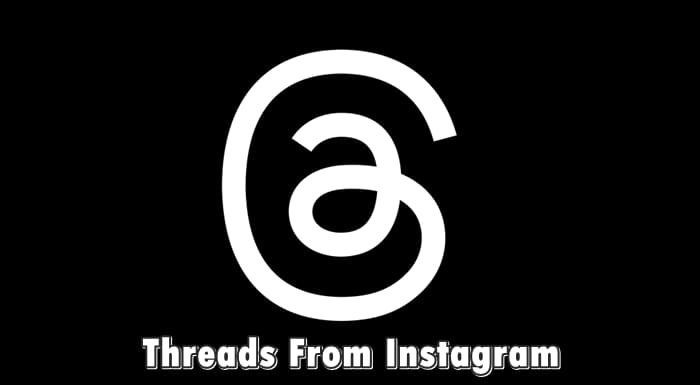

![Talkatone MOD APK [Premium]](https://www.abzinid.com/img/talkatone-mod-apk-premium.jpg)